Webinars are abundantly useful tools for businesses to use. Many data centers and cloud service providers use webinars to help educate and build trust among prospective clients. Webinars may also be used to continue educating prospects once they become clients.
Does your company use webinars to help educate and guide clients and prospects? As a cloud service provider, data center, or company that sells to them, webinars are excellent platforms to use to help guide prospects.
But how are you tracking who’s attended your webinar, who missed it, and who watched the recording? Customer Relationship Management (CRM) software can help you stay on top of the details.
What is CRM?
Customer relationship management—or CRM—is a tool
The goal of the software is to track interactions made with customers throughout their lifecycle with the intent of improving these interactions and increasing overall revenue. The software also drives customer retention by allowing businesses to nurture and segment their prospects/customers.
A good CRM can help businesses indefinitely. An integrated CRM system allows for workflow automation, allowing businesses to nurture their leads through segmentation, personalization, and self-updating lists. Businesses can use email templates within their CRM to market their webinars to prospects and clients.
Using CRM Templates to Monitor Data Center Prospects from Webinars
“Every webinar should have a list of registrants and people who have attended the live event,” advises Joshua Feinberg, Co-Founder of SP Home Run.
Feinberg’s advice allows data centers and cloud service providers to easily send out the recorded version of their webinar by subtracting the attendee list from the list of registrants.
Segmenting by the following basic categories allows businesses to market better to their clients and prospects:
- Registrants
- Attendees
- Recording Viewers
The above categories let businesses appropriately follow up with their clients and prospects once their initial broadcast airs. All interactions with prospects and clients should vary based on the above categories to ensure relevant engagement.
Customizing Your Interaction
When contacting prospects and clients, you don’t want to email the same thing to someone who attended your webinar versus someone who did not. As mentioned previously, follow-ups and interactions should vary based on the category in which your clients/prospects fit.
Let’s look at how we could interact with webinar registrants, attendees, and those who’ve viewed the recording.
Registrants
Registrants are those who signed up to attend the live broadcast of your webinar. Interactions should begin before the live webinar. Some examples of appropriate talking points for registrants would be:
- Who else should attend this webinar?
- Are there specific topics we should address in this webinar?
- Are we connected on social media?
Attendees
Attendees are those who were there for the live broadcast. Most will show up on time; some will come late. A few will only attend for a couple of minutes; others stay the whole time. With attendees, the interactions will start after the live broadcast. Some examples of appropriate talking points for attendees of your webinar are:
- Who else should watch this webinar?
- Did we answer all of your questions?
- Did the live webinar work okay for you?
- What other topics would you be interested in learning about?
These discussions with prospects and clients can help you plan a topic for your next webinar, reach other relevant prospects, and get useful feedback.
Recording Viewers
Viewers who watched the recorded version of your webinar can also provide useful information. Some examples of appropriate talking points for viewers of the recorded version of your webinar are:
- Did the video play okay for you?
- How did you hear about this webinar?
- Are there other topics you would like to hear covered in the future?
- Who else should watch this webinar?
How do you use your CRM system together with your webinars? What discussion points do you use during your outreach? Let us know in the comments below.
Learn more about Colocation Data Center Providers and Go-to-Market Strategy (GTM) for Growth.


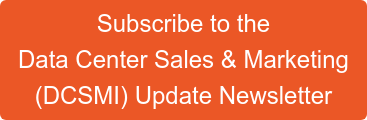

Submit a comment